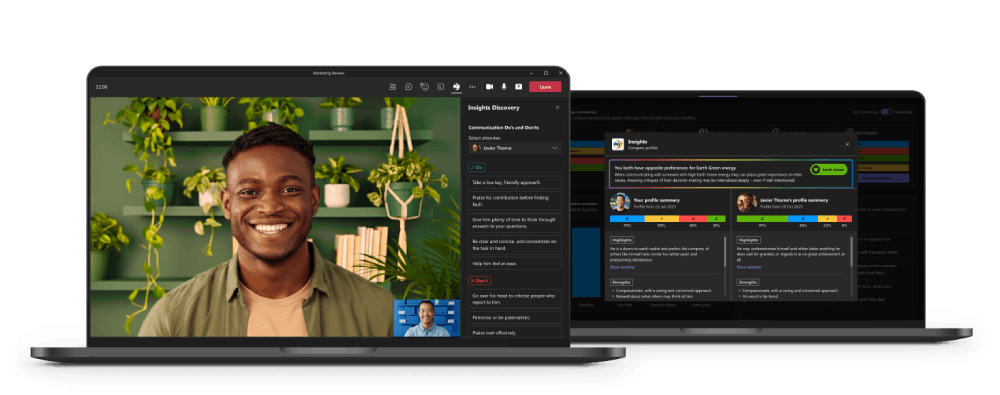See the person.
Shape the conversation.
Adapt how you connect with the power of
Insights Discovery for Microsoft Teams.
Know yourself.
Understand others.
Communicate with confidence
Instantly understand how others prefer to work and communicate so you can connect more effectively and influence better outcomes. Bring the power of awareness into every conversation.
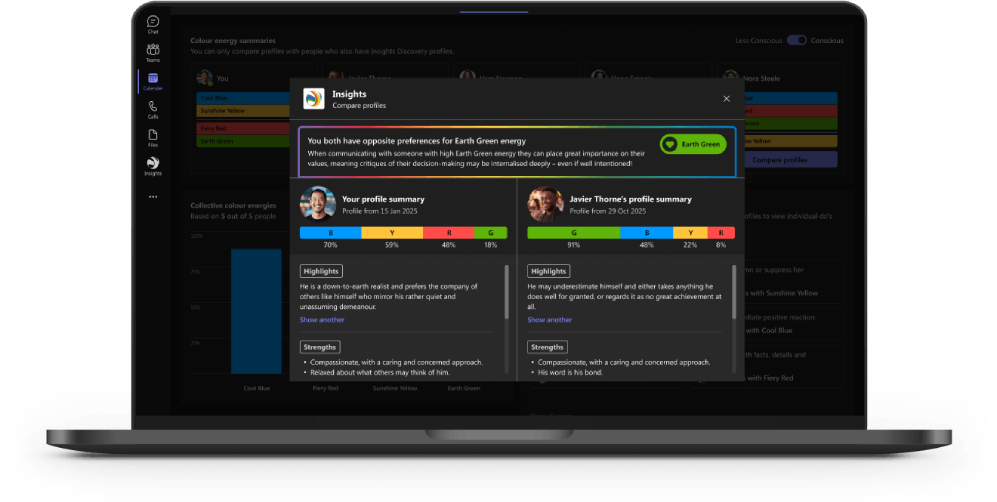
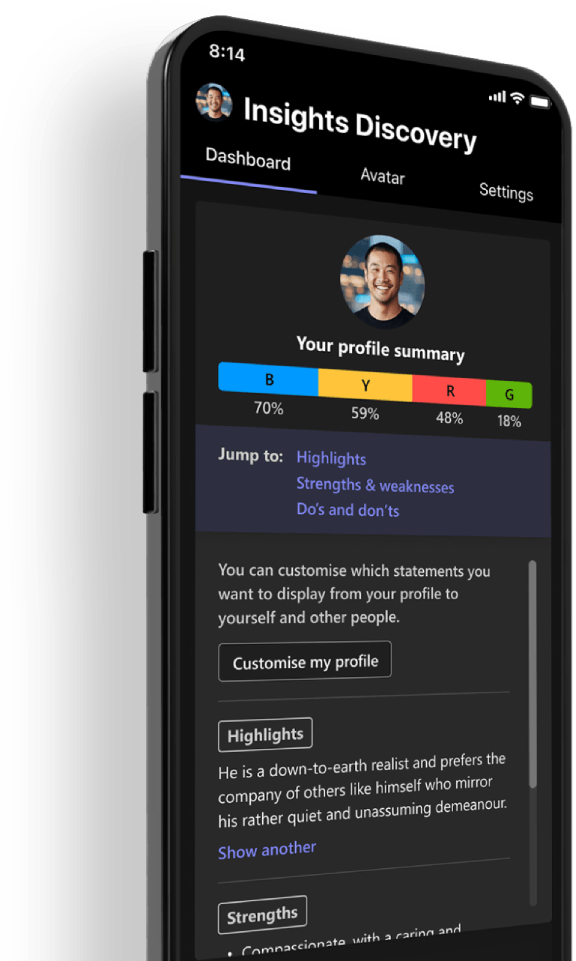
Grow your impact one conversation at a time
Prepare for every conversation
Before every meeting, get quick insights on how to engage your colleague. Build trust and influence when you adapt your approach to their personality.
Compare your profile to others
Discover how your personality aligns with others. Instantly see shared strengths and differences to communicate and collaborate with confidence.
Create daily habits for growth
Turn your personal dashboard into a daily development tool. Use weekly challenges and prompts to improve your communication style and boost your performance.
What you’ll experience
in the app

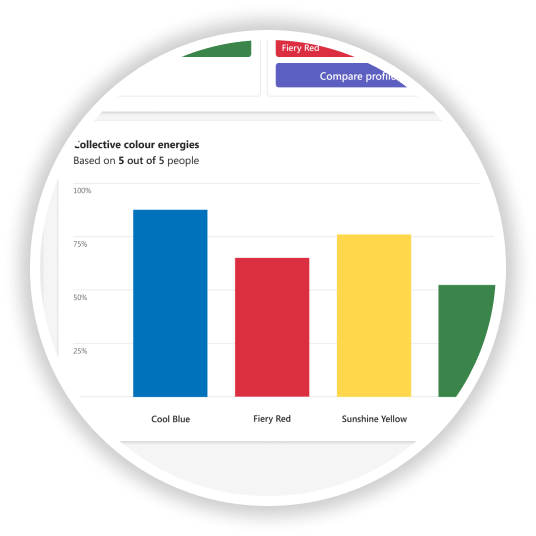
Team colour energies
A shared view of team dynamics for more balanced collaboration.

Communication do’s & don’ts
Quick practical tips to adapt to each colleague’s working style.
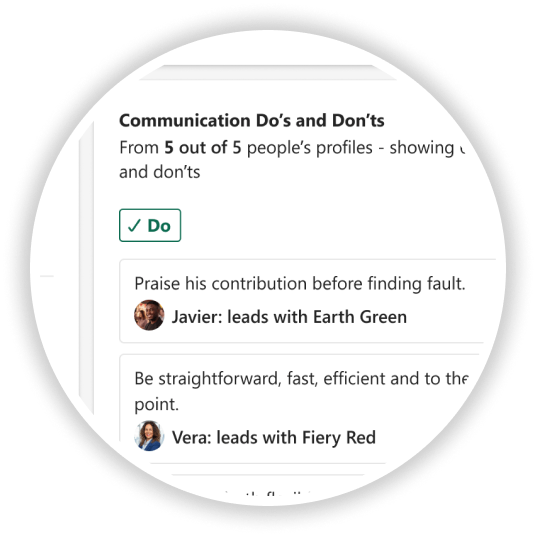
Colour energy avatar
Quick visual reminder of everyone's mix of colour energies.
Personal dashboards
Instant access to strengths, challenges and personalised communication tips.
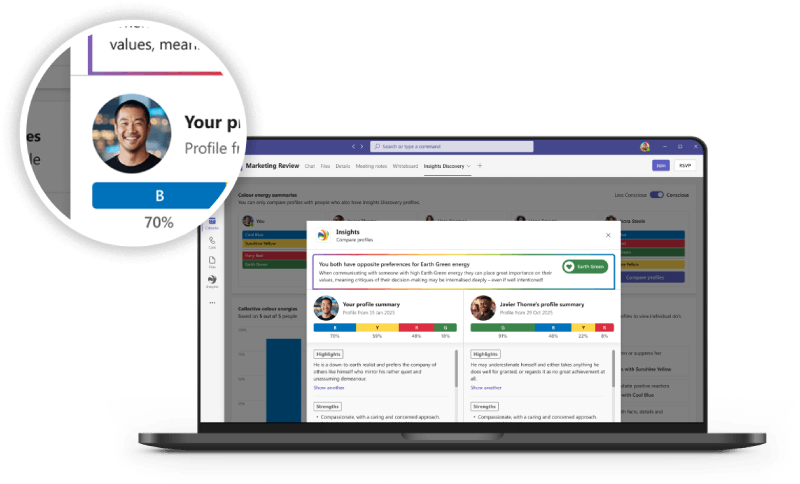
Profile comparisons
See how colleagues align and how to bridge differences.
Weekly insights
Bite-size reflections that keep awareness growing over time.
Individually insightful.
Collectively transformative
The more colleagues with Insights Discovery profiles, the more powerful your shared insights become. Wider adoption strengthens your culture of connection and increases the value you’ll experience including…
Individuals
- Understand yourself, understand others
- Remove guesswork, communicate with clarity
- Adapt your style, get better results
- Stay self-aware, receive weekly insights
- Build influence, enjoy stronger connections
Teams
- Strengthen collaboration, increase understanding
- Fix team meetings, improve productivity
- Reduce misunderstandings, eliminate friction
- Build trust, communicate with respect
- Promote collective strengths, embrace differences
Organisations
- Protect your investment, keep the Insights Discovery learning alive
- Increase collaboration, embed the language of connection
- Enhance cross-functional performance, empower communication
- Build engagement, support personal development
- Increase your ROI, build meaningful momentum across your organisation
Meet your
communications coach…
Growth happens in intentional daily, weekly and monthly steps. The Insights Discovery app helps you make every interaction an opportunity to improve…
See who you’re meeting and how your colour energies align. A quick glance helps you tailor your approach to set the tone for productive conversations.
Revisit your own profile and personalised weekly tips. Choose one insight to put into practice and strengthen how you connect with others.
Reflect on the conversations you’ve had and what went well this month. Revisit your colleagues’ profiles to understand their perspective and how you might communicate better next time.
How to get the app?
If your organisation already uses Insights Discovery, your teams can experience it today. Check with your L&D team for details.
If you’re a learner, reach out to your Accredited Practitioner or Insights representative to arrange access.
If you’re an Accredited Practitioner, head to the Support page to start the setup process.
Start the setup process